Upsert® BPM Essentials
SugarCRM Plug-in by Upsert, LLC
CRM administrators covet configurable, dependable tools that automate critical workflows within their business. Whether the use case is simple or complex, SugarBPM meets those needs in many ways. To make an already powerful tool even better, Upsert® BPM Essentials was developed to empower administrators with the additional features we found most requested in our work with Sugar customers.
Increase the Power of Your Automations
We added some frequently requested options as custom process actions to put more no-code solutions in the hands of your Sugar administrators!
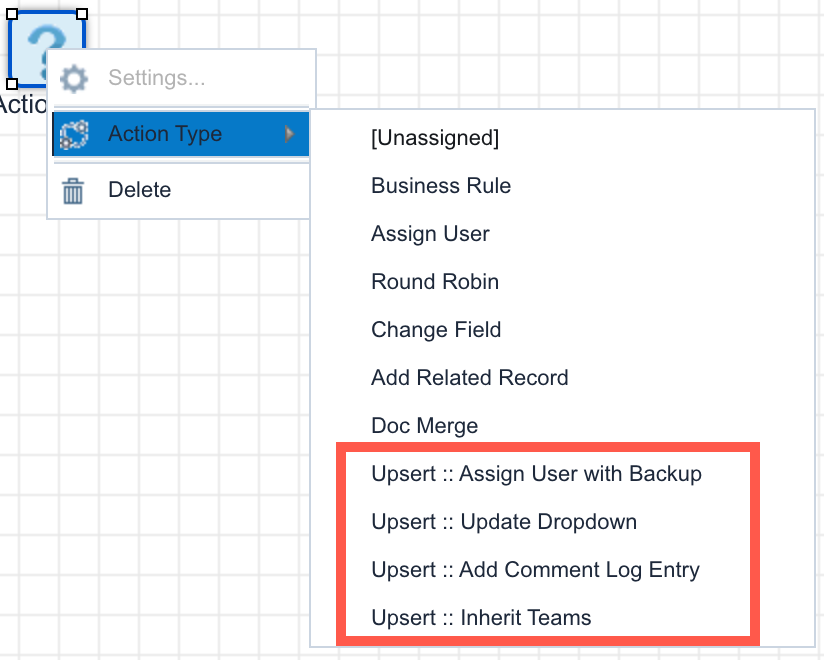
Dynamic Field Updates
Whether you need to update an associated user, dropdown, team, or text field, we have you covered with a suite of SugarBPM actions to dynamically pass field values to and from your target record!
Read-Only Field Updates
Read-only fields are meant to keep your users from changing critical information, but it shouldn't prevent your automations from ensuring things are kept up-to-date. Upsert® BPM Essentials now supports updating any read-only field in SugarBPM so you can implement your business logic with no code.
Add Comment Log Entries
Make your business automations more transparent to your users by adding Comment Log entries to the target record or to a related module record. Your users will appreciate knowing when a BPM process emailed a customer, made a critical update, or alerted another user.
Preferred-Agent Routing
In addition to being able to dynamically assign records, we included options to ensure critical work items get assigned to someone who can respond as soon as possible. Leveraging Sugar's Shifts and Shift Exceptions modules, you can decide how to route the record assignment should your designated user not be available. Re-route the record to a specified fallback user or to a team queue so that your processes are covered when someone is unavailable.
Administrative Efficiency
Understand the End-to-End Automation Flow
The Record Process Management dashlet gives admins a detailed view of all processes initiated on the record in focus and grants the ability to perform the same actions that would otherwise need to be completed through the Process Management screen. With this powerful dashlet, you can see the entire lifecycle of processes triggered on a record so you can ensure the automations are achieving your business requirements.
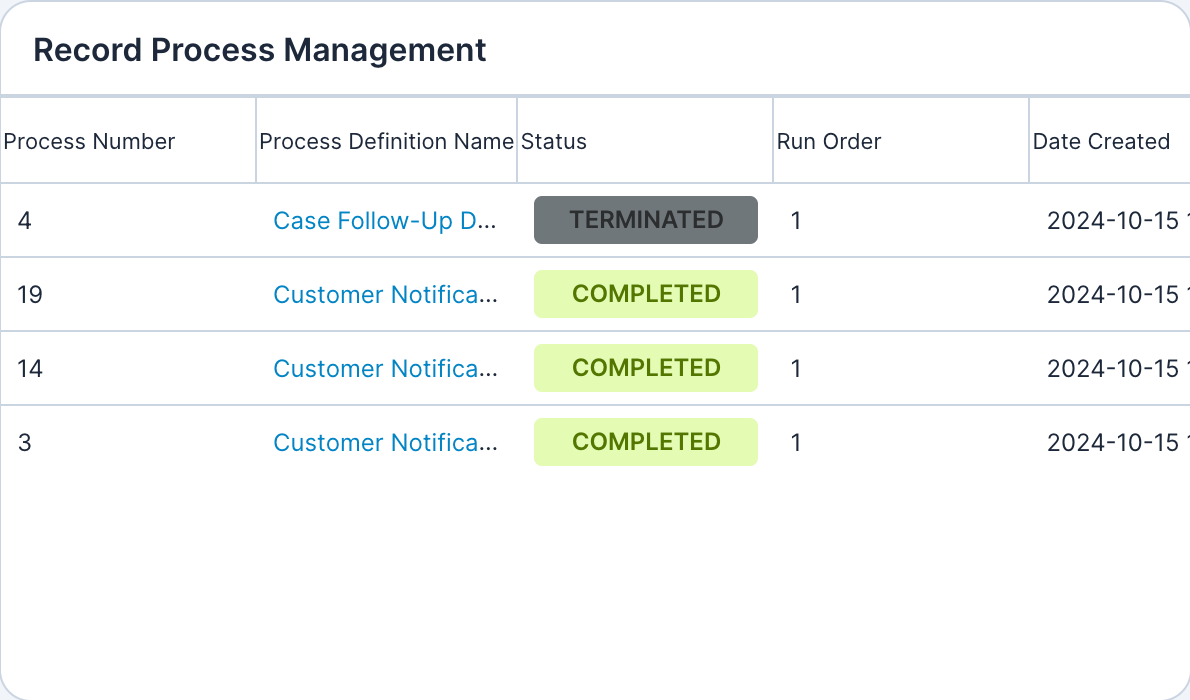
Manage Processes Efficiently
With our Related SugarBPM Assets and Triggered Processes dashlets, you are a single click away from the most critical information for maintaining and monitoring your process definitions!
The Related SugarBPM Assets dashlet shows you any email templates and business rules you are leveraging in the definition. The dashlet works both ways too! If you add it to the view for your process email templates and business rules, you can quickly identify all the processes currently using that element.
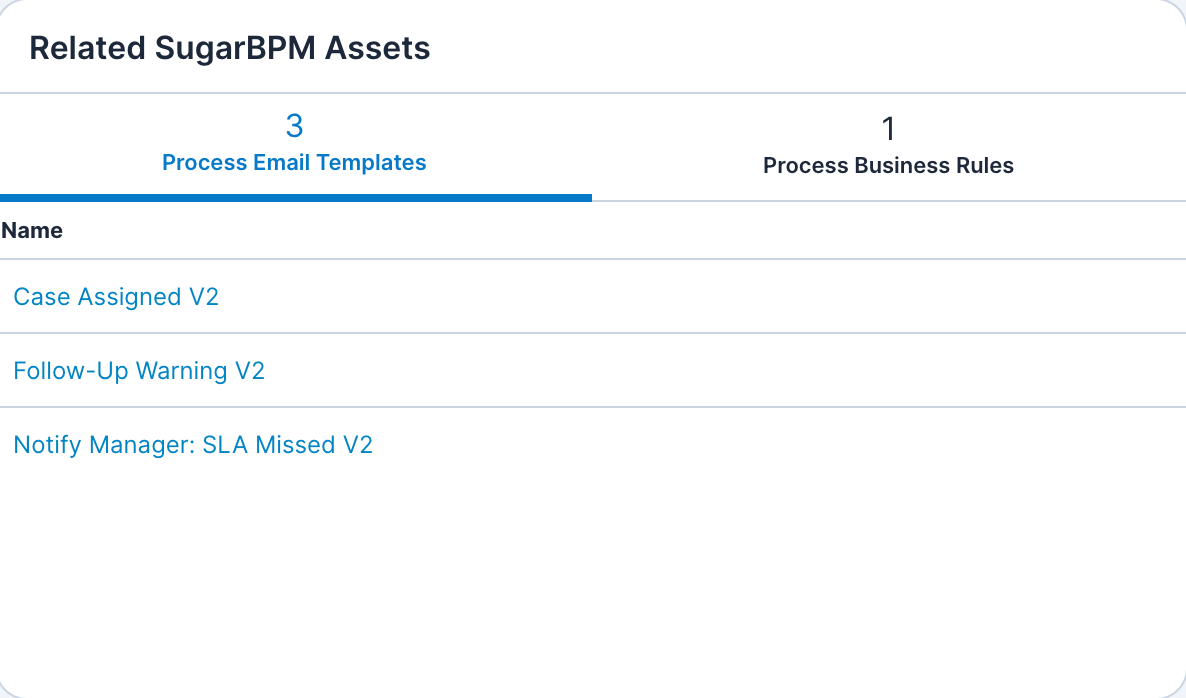
The Triggered Processes dashlet offers you an overview of any open and completed processes for a specific definition. This view is critical for confirming automations are completing as expected once you have introduced or updated a process in SugarBPM.
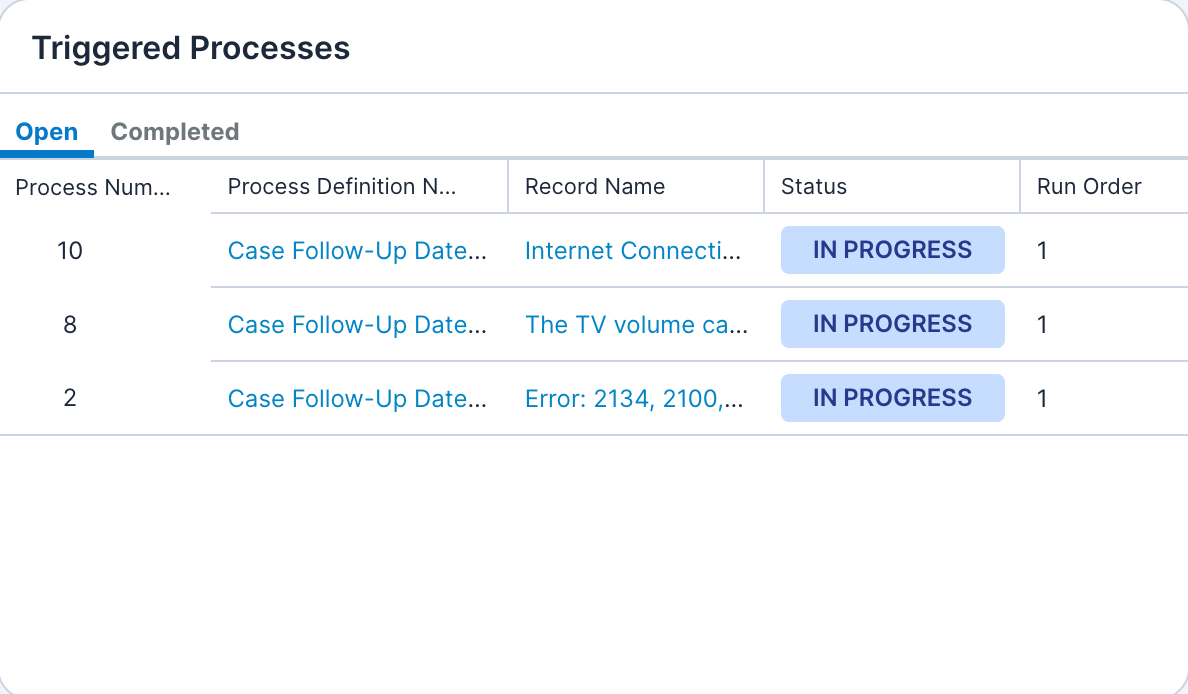
Improved User Experience for Administrators
We augmented each SugarBPM module with additional search capabilities so you can locate the information that matters with precision and efficiency. When searching completed processes, you can now filter by the date the process triggered, the associated process definition, and more!
Upsert® BPM Essentials adds a Mass Action menu to the Process Management screen. Mass re-assign a new process user, re-execute a batch of failed processes, or cancel processes still in progress in a bulk action instead of one-by-one.
Watch Video Overview
System Requirements
Upsert® BPM Essentials is compatible with:
- Sugar Sell, Serve, and Enterprise products
- Versions 13.0 and higher
- Hosted in SugarCloud or on-site
Looking for Something Specific?
We regularly update our plugins with features requested by customers like you. Just let us know what you need to succeed!
Are you new to Sugar? Start a free trial today.
Please follow us on social media or subscribe to our RSS feed to keep up-to-date on new blog posts and announcements:
To read more about our company and services, please visit our home page.